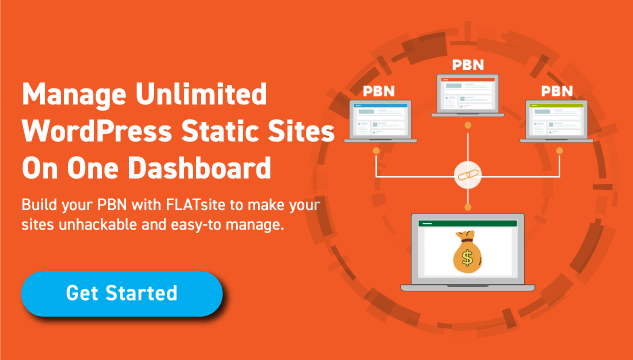By now, you already know that when it comes to PBNs, bigger is better. In this guide, not only will we tell you how to set up WordPress for your Private Blog Network, but we’ll also give you the secret to creating a massive PBN without over-inflating your hosting costs. Let’s get right into it!
How to set up WordPress on your Private Blog Network
You have two main options for installing WordPress:
- Install WordPress on FLATsite (No database required)
- Install WordPress using Softaculous (cPanel required & database)
Today we’ll look at setting up WordPress for your PBN on FLATsite. Let’s get started.
Install WordPress on FLATsite Instance
To do this, follow these steps:
1. Go to FLATsite.com and set up your account.
2. Go to FLATsite backend then create local website.
3. Complete the website creation process then publish your new WordPress site.
For more information go here.
Add these recommended settings to your PBN
As soon as you finish installing WordPress, check these settings to make sure your website ranks as high as it can in search engines:
1. Categories: The navigation bar of your website will contain the list of categories that people will find on your website. Use categories to keep your website organized.
2. Permalink: The default WordPress permalink is not very search-engine friendly. To fix this, head to Settings > Permalink, then select the post name and click Save. (This ensures that your permalink will have some keywords in it, which helps search engines rank your website higher.)
3. Settings > General: Fill in important details on your website, like your blog name, blog description, and timeline.
Once you’ve finished doing this, feel free to tinker around with your website to make sure it has all the plugins you think it will need to function properly.
These are some good ones to start with:
- WordPress SEO by Yoast: This plugin lets you add meta keywords and meta description for every article you post, so you can improve your SEO. It also helps you edit posts to make them more readable, which also increases your search engine ranking.
- FLATsite Serverless Forms: Great for static sites, this feature helps to boost the UX and allows you to use contact forms on your static WP site.
- Contact Form 7: This plugin makes it easy to create a contact form.
- Yet Another Related Posts Plugin: This plugin helps visitors stay longer on your website (which improves your ranking) because it displays related posts at the end of every post on your website.
- Serverless search plugin, get a seamless tool for fast and easy search.
Create a massive Private Blog Network without huge hosting costs
The secret to creating a massive Private Blog Network has been flying under the radar for so long that most of the bigger tech blogs haven’t even caught wind of it yet.
The secret is this: Turning your PBN into a network of static websites.
When we tell people this secret, their reactions usually fall into one of two categories: “Of course! Why didn’t I think of that?” and the ever popular: “What on earth is a static website?”
Static websites are website that have no database. Because they have no database, static sites take up very little space on a server. So, going static is a great way to cut the fat from your PBN, because you can store a lot more websites at the same hosting cost.
FLATsite is a static site generator, which means it turns dynamic websites (like WordPress websites) into static websites. FLATsite uses headless WordPress technology, which means you can still use WordPress on the backend while deploying your website as a completely static website. This is great regardless of how you want to use your PBN, but it’s especially great if you’re trying to start an agency and need to be able to create hundreds of websites.
Wrapping up
Now that you’ve reached the end of this guide, not only do you know how to install WordPress for your PBN, but you also know how to create a massive PBN without inflating your hosting costs!
If you liked this guide, check out the rest of our blog posts on PBNs, website layouts, and hundreds of other topics that’ll have you pumping out high-ranking websites like a machine!