Operating a successful WordPress website involves a lot of behind the scenes work. This includes testing and regular updates to improve appearance, performance and most importantly, website security. But sometimes, doing tests and updates on your live site can have less than desired results – this is where WordPress Staging comes in.
A staging website is a great way to prevent those issues. It also gives you the opportunity to try out any changes or features you want to make to the live site without impacting it. In this post, we will explore what WordPress staging is, how it works and why it’s important.
We’ll also look how to set up a is WordPress staging site.
What Is a WordPress Staging Site?
A WordPress staging site is like a secret clone of live website. It’s a copy of a live website that the public doesn’t know about because it’s kept private.
A staging site is typically created on a subdomain of your live domain and has matching files and database but is only used for development purposes and is not public or accessible to clients.
If you want to do some tests, create new features or update your site, without impacting your live website, staging gives you the freedom to do those things.
Advantages of Staging
Outside of the freedom to do testing and updating your site without affecting your live site, there are a number of other advantages to staging sites.
- One of the biggest of the advantages is that staging sites are usually very easy to create.
- They also allow you to improve the quality of your websites; give you the opportunity to identify errors and bugs without compromising your website security.
- And finally, you have the option of setting up a staging site locally or online. It all depends on what you prefer.
Disadvantages of a Staging Site
There are always two sides to a coin, so despite the great benefits of staging sites, they come with some shortcomings.
- These include the fact that the process to update your website is a bit slower because you’ll have to test changes before any updates can be done.
- There is a cost attached. You’ll have to pay your webhost for a staging site service, unless you decide to set up one locally.
- There are times when a staging site may not be identical to the live site, as caching, for example, is not generally enabled on a staging site.
There are however solutions to those problems.
For example, FLATsite, includes free staging sites built-in so users can create WP sites and test them in the same platform. FLATsite automatically creates a staging environment for every new website that’s created. It’s done automatically in the platform and there’s no need for a plugin or a third-party service.
Who Needs Website Staging?
- Anyone who runs a website should have a staging site. At least, that’s the ideal situation. However, while some website operators can survive without a staging site, others shouldn’t risk it.
- If you run a substantial operation, you should be using a staging site.
- If your website directly or indirectly makes you money or offers a product or service, you should consider creating a staging website.
Remember that updates to your live site could negatively impact it (think a broken site) and fixing it could result in considerable downtime.
Downtime does not work in your favour or that of your customers. It can mess with your return and reputation. This is why staging is important.
With a staging site, you don’t need to worry about a down site because of an update, because you will run everything in that space before your live website.
How to Create a WordPress Staging Site
Creating a staging website for WordPress isn’t difficult and you have options. You can choose to:
1.Use FLATsite
As mentioned before, staging sites are included.
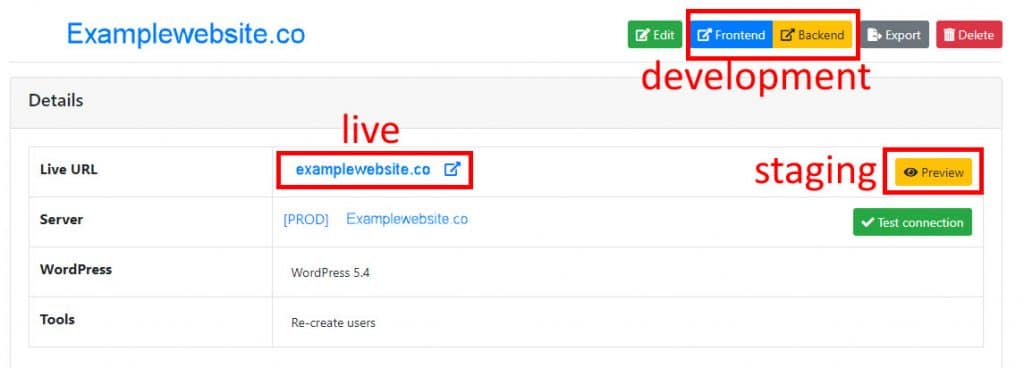
If your webhost doesn’t offer staging, FLATsite is a great alternative. You can create your WP sites via the FLATsite platform, then deploy directly to your host of choice.
2. Use WordPress Setting or a Plugin
If you are a WordPress client, you can create a staging website by following these simple steps.
- Go to Sites > Add Site and naming your new staging site. Next, click on Add Staging and you’re all done!
- Use a plugin created for WordPress users – A good option in this case is the
3. WP Staging plugin
Install it and it basically clones your live site and gives you the freedom to run your test and updates without putting your website at risk.
4. Add a local installation on your website platform
There are different ways to create a local WordPress website. One way is to use a popular tool called Local. This application is free and once downloaded, provides you with the necessary step by step instructions needed for setup.
Summary
A staging site is quite simple to create, but the benefits are great. It enhances your website security while allowing you to safely roll out updates and new features to your site.
This means less downtime, because you don’t have to break your site to do this. Less downtime keeps users happy and protects your bottom-line and reputation.







