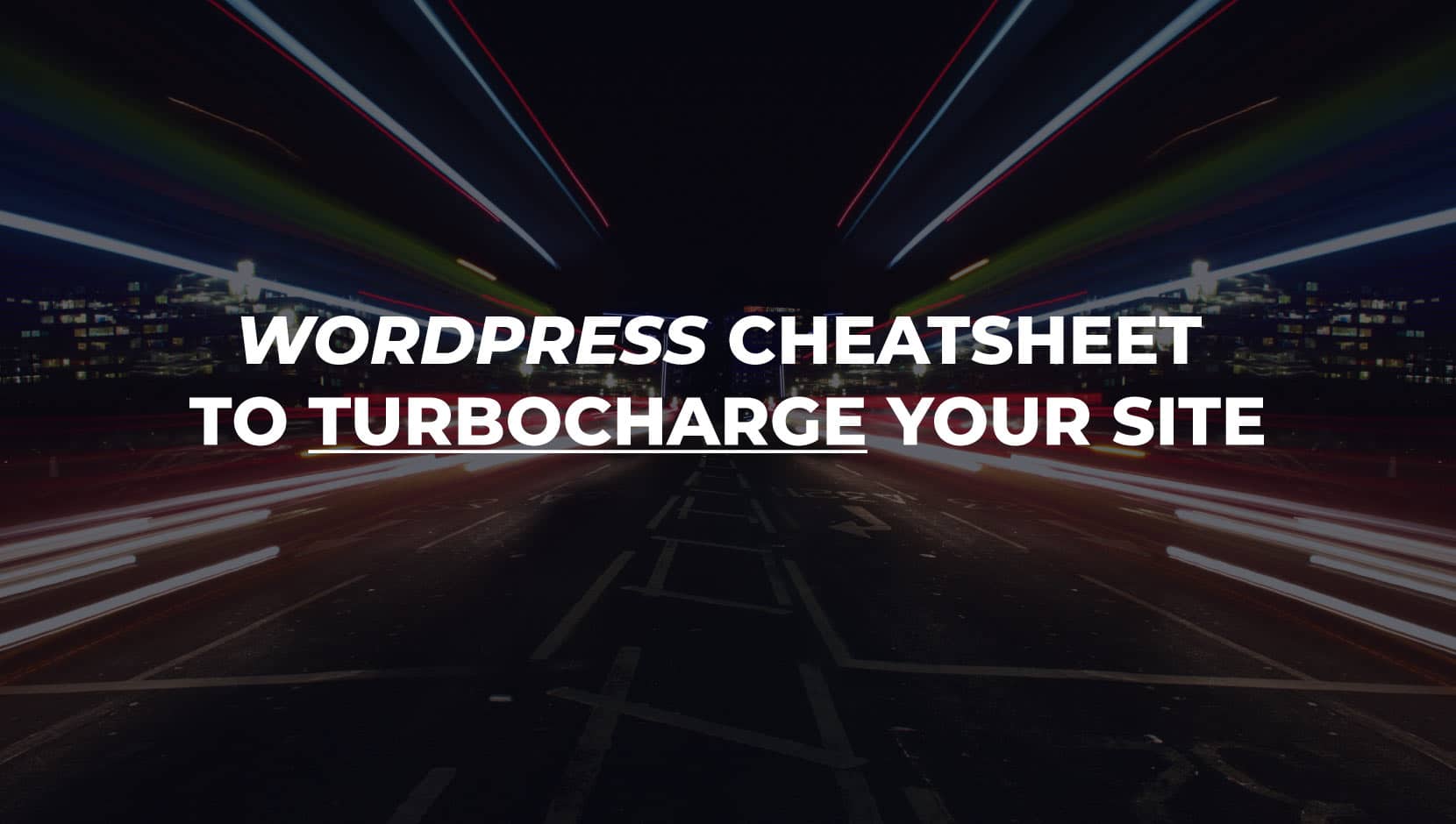Converting to a static site is one way to get your website to load at lightning speed, but by the time you finish reading this guide, that’s not the only trick you’ll have up your sleeve. Because whether you run an agency or you’re a developer or you just want to create a website for your own use, site speed matters.
Why you need a fast website
If you plan to monetize your website or use it to increase your company’s sales, you need your website to be fast. Here’s why:
- Search engines rank faster websites higher than slower ones. This means that if your website is too slow, it won’t be high enough in search results for you to attract visitors.
- It’s not enough to convert website to WordPress. If your website is too slow, visitors will leave your website and head to your competitor’s.
- Faster websites convert better. Your visitors lose trust in your website if it’s too slow, which means they’ll be less likely to spend their money with you if you’re an e-commerce site.
Now that you know why you need a fast website, here’s a cheat sheet to help you get one:
How to speed up your website when you convert website to WordPress
1. Convert website to WordPress (static)
A static website doesn’t have a database. All the webpages on a static website are pre-rendered, which means that when your visitors request a webpage, your web server doesn’t need to consult a database before loading the webpage on your visitor’s browser. Your webpages are always ready and waiting to be loaded. This means your website will load faster than you can say, “What’s so great about static websites?”
(Glad you asked!)
In addition to being lightning fast, static websites are also practically hacker-proof, because most cybercriminals launch their attacks by targeting your server’s database. (Which static websites don’t have.)
Also, when you have a static website, you never have to worry about updating plugins. This saves time and makes your website more secure, because out-of-date plugins are another popular target for hackers.
2. Optimize your images
Gorgeous images are a powerful way to grab your visitors’ attention, but if your image files are too big or too numerous, they’ll slow your website to a crawl. Don’t ditch the images altogether, but do apply these tips for making your images work for your website and not against it:
- Choose the right format. JPEG images can be resized without losing quality. So, unless you’re using a transparent background for your picture, make sure your images are JPEG, PNG or GIF files. Huge formats like BMP and TIFF take ages to load.
- Resize your images. Speaking of resizing, you want to make your image files as small as possible. This doesn’t necessarily mean making them visually smaller. (You don’t want your visitors reaching for their magnifying glass.) We just mean that you should compress your image files so that they take up less space in your website’s storage. The more unused storage space your website has to play around with, the faster it will load.
- Avoid images with text. Images that contain text take a lot longer to load than images without text. If you have your heart set on including text with your images, try using CSS to position text over your images.
3. Choose a better web host
A good web host will make sure their servers are properly maintained, so your website always loads as quickly as possible. Even if you convert website to WordPress, if you have a web host whose servers are slow and overtaxed, you’ll always have an unnecessarily low limit on how quickly your website can load.
When you’re choosing a web host, look for these qualities:
- 99% uptime. If your web host guarantees 99% uptime, that usually means their servers are well maintained. Well-maintained servers will load your website more quickly.
- 24/7 customer support. If you unexpectedly run into a problem that slows down your website, it helps to be able to reach out to people who’ll be able to help you. So, choose a web host that offers great support no matter what time your website decides to start acting up.
- A range of hosting options. Some hosting plans make for faster websites than others. For instance, if you choose shared hosting, your website is at the mercy of the other websites on the server. If a website on a shared server suddenly experiences a traffic spike, it will suck resources from your website, which will slow down your website. When you choose a VPS hosting plan or a dedicated hosting plan, your website isn’t affected by the activities of other websites.
4. Use a CDN
A Content Delivery Network makes your website load faster because it helps ensure that your visitors are served from the nearest possible server.
We’ll explain.
People who visit your website live all over the world. And the closer your visitors are to a server, the faster your website will load for them. But your visitors can’t all be the same distance from a server, so if you use a single server, the website will load much more quickly for some visitors than it will for others.
A CDN fixes this problem by keeping a copy of your website in datacentres in lots of different locations. When your visitor requests a webpage, the CDN serves the webpage to your visitor from the nearest possible location.
5. Reduce your plugins
Keeping unwanted plugins on your website adds a huge load to your server without adding any benefit to your website. And that’s not all. Plugin clutter also makes your backup file a lot bigger than it needs to be.
So, go through all your plugins to make sure they’re still performing a vital function. If you find a plugin that’s no longer serving your website, get rid of it. And before you add a plugin to your website, see if you can use another method of doing the same thing the plugin does.
6. Reduce third-party code
Third-party code makes it harder for your server to load your website. To make things easier for your server (and increase your loading speed), try to keep the number of third-party providers to a minimum. Make sure you’re not using more than one third-party provider to do the same thing. And try to make sure the third-party code loads only after the rest of your page is mostly finished loading.
7. Avoid hosting videos on your own website
Okay, it’s true that WordPress can host and play videos, but just because you can use WordPress for video hosting doesn’t mean you should. Here’s why:
Websites like YouTube, whose onlyfunction is to load and play videos, will do a much better job of this than your website ever could. Also, these websites already have billions of monthly viewers. Hosting your video on their platform means you’ll get access to so many more visitors than you could attract on your own.
Also – and this is the real problem – every video you host on your website is a drain on your bandwidth. Why slow down your website by forcing it to do something that another platform can do better?
Don’t be shy about hosting on YouTube. Even massive brands do it!
Conclusion
And that’s it! These are seven steps you can take to speed up your website. Ordinarily, a list like this would include tips like “minify CSS and JavaScript files”. But if you follow the first tip in this guide and convert to a static website, you don’t need to minify your files. Remember, the static conversion does this for you!
So, if your website is running slowly, before you do anything else, please, please, please, see if you can convert your site to a static site. Your visitors will thank you. (Or at least not click away from your website in a huff.)