You’re probably here because you’re looking for ways to increase security of a WordPress site. Or better yet, how to secure WordPress content. Converting your WordPress website to a static website is the first step to a more secure WordPress site. The best secure static site begins with the best secure WordPress hosting. To help we’ve outlined three things you must do to secure your WordPress site.
Top five ways to make your WordPress site secure
1. Create WordPress Sites on FLATsite
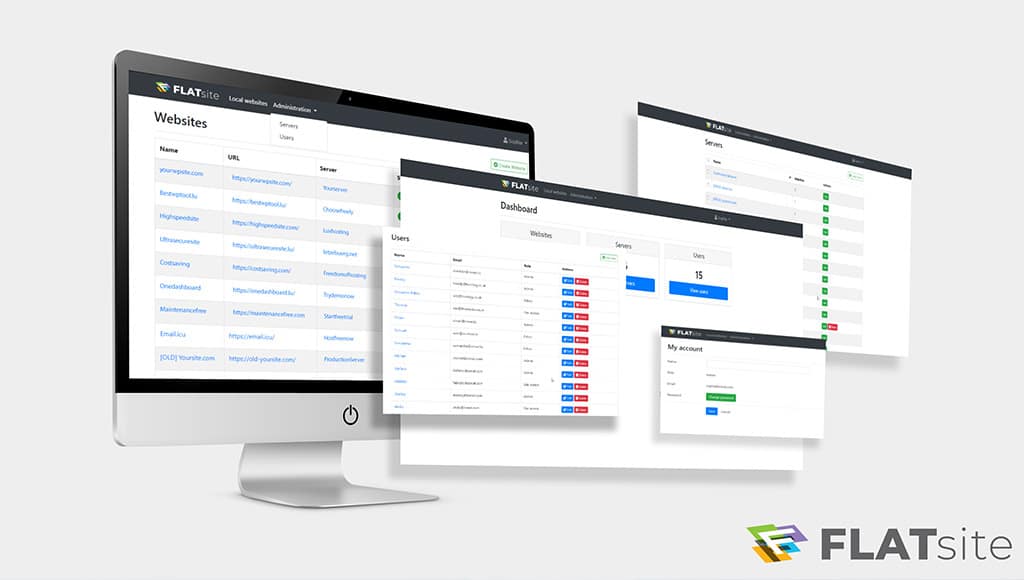
Number one our list is FLATsite static site generator and this unrivalled WordPress manager. If you’re new to Flatsite you probably want to know all about static websites. Static websites work in three ways:
- A static site is previously rendered content stored as a static website;
- This translates to not needing access to any database, so no need to run complex scripts;
- Nor do they require a runtime engine when end users request a webpage.
The immediate advantages of a static website mean faster load times and built-in security. With view vulnerabilities, static pages conserve server time. Therefore, it supports SEO in so far as, search engines like Google will rank static pages higher than dynamic pages.
SEO experts are now utilizing more static content any chance they get. In order to be more competitive online where a fraction of a second in load time can mean the difference between success or failure. Deployment of static content has become popular among marketing strategists, PBN developers, website agencies, and IT teams. They enjoy that fast, lightweight static pages which need little to know monitoring and are less vulnerable. We’ve even put together a list of five noticeable SEO benefits of FLATsite static sites, take a peak here.
However, it is well to note, that static sites are not necessarily 100% hack-proof. Consequently, if you deploy static content on your website, there are some security best practices to employ to keep your WordPress static website secure. Which brings us to point number two.
Get all the facts from the source, learn exactly how FLATsite’s Headless WordPress works here.
2. Use TLS or SSL Certificates

SSL/TLS certificates are a requirement for any website. It works by enabling the server to encrypt the data sent across the internet to another web browser through a secure HTTPS protocol. The HTTPS protocol works to ensure the data remains secure if it is intercepted during travel— making it unreadable to anyone else, therefore, essentially protecting the privacy of users. This secures the website. A static website won’t store users’ personal information; however, it is imperative for the information requested to not be seen by unwanted snoops.
Websites need to use encryption, in order to, be marked a secure site by standard web browsers. Additionally, securing a website with an SSL/TSL certificate is mandated by the EU’s General Data Protection Regulation (GDPR). While the law might not name an SSL certificate as a requirement, it is the easiest way to meet the privacy requirement outlined in the regulation.
When it comes to security, the SSL certificate gives the authority a verification of ownership of your website. While additionally, preventing hackers from publishing fake versions of your website. Therefore, when a visitor comes to your website, an SSL certificate allows for authentication of your website. The visitor feels confident that your website is legitimate, encrypted and protected from cyber-espionage.
3. Utilize DDOS Protection
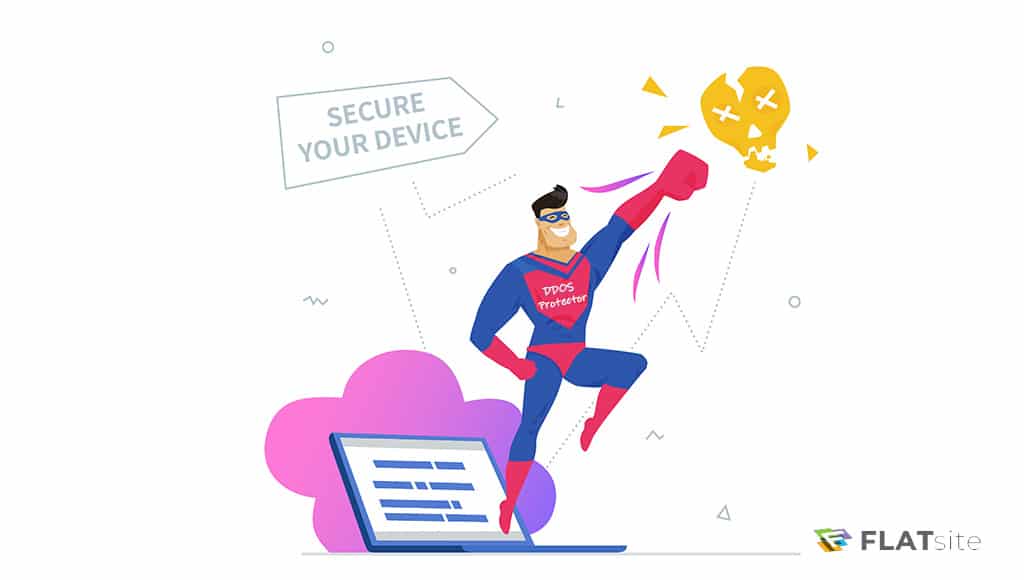
DDOS or Distributed Denial of Service attacks have increased in their commonality. Hacks and cybercriminals perform this kind of attack by distributed a set of devices or packets to overwhelm a sever. They do this by flooding the server with traffic until it is overcome and stops working. Regardless, of having a static web page—the web server can still be susceptible to a DDoS attack if it is indeed vulnerable. But, FLATsite static sites have an edge, your content will never be compromised because it’s not stored on the same server as the live website.
The best way to protect your website against DDoS attacks is to have a trusted hosting provider do the protective work for you. Opting for an added security detail will help detect intrusion, and will include antivirus services, vulnerability scanning and much more. Not only will they detect threats before they get a foothold, they will clean up the mess from a DDOS attack.
While pre-emptive protection against DDoS attacks can be expensive, discuss what type of protection is available to you from your hosting provider. With static sites there is a built-in security layer that will protect your website against such attacks from cybercriminals. However, it is best to be safe than sorry. When considering an anti-DDoS solution examine your network capacity. Your network capacity’s parameter will indicate the intensity of the attack it is able to withstand. So, if you have secure hosting and FLATsite this is one less problem to fix.
Here are some tips to identify DDoS attacks fast.
4. Implement a Website Back-up

Whenever you update and change the content on your static website you should always implement a back-up. Having a back-up of your static websites ensures that you can safely restore it in the event of a security breach, or your website breaks. There are a number of ways to create a backup of your static website, but generally they fall under two categories, manual and automatic.
Alternatively, you can implement a back-up strategy for your static website if the content is not updated frequently. If you manage your static websites through a control panel the interface will include an option for you to create backups of your website. On the other hand, if your website isn’t managed by a control panel you can use a WordPress plugin to create backups on the FLATsite Instance.
5. Opt-in for a Reliable Hosting Provider

In order to guarantee that your WordPress site is secure from hackers you need to ensure that you choose the right hosting provider. You need a host that has top-tier hosting capabilities that ensures your websites are secure and fast with the utmost in internet security.
Using one of FLATsite’s Partner Web Host can not only help you safe on hosting but will also guarantee the safety of your website.
Conclusion
There you have it, five great ways to secure your WordPress site. Start with FLATsite, its serverless technology thwarts hackers because they’ll have no databases to hack into and therefore your static websites come with an added layer of security. Manage all of your websites from one dashboard, automate the updates of your WordPress plugins to ensure hackers do not exploit delinquent plugins. Having the best in website security starts with having the best hosting platform at your disposal.
Take advantage of FLATsite WordPress Management Tool and start securing your site the easy way! Select your plan here and start risk free with our 30-day money-back guarantee.







