How to import an existing site on FLATsite
This can be done easily by using a top-rated plugin All-in-One WP Migration (2+ million active installs). (https://wordpress.org/plugins/all-in-one-wp-migration/).
The process is as below:
- On your live existing website install All-in-One WP Migration and activate it.
- Click on “All-in-One WP Migration” on your sidebar.
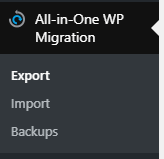
- Click to “EXPORT TO” and select “FILE”.
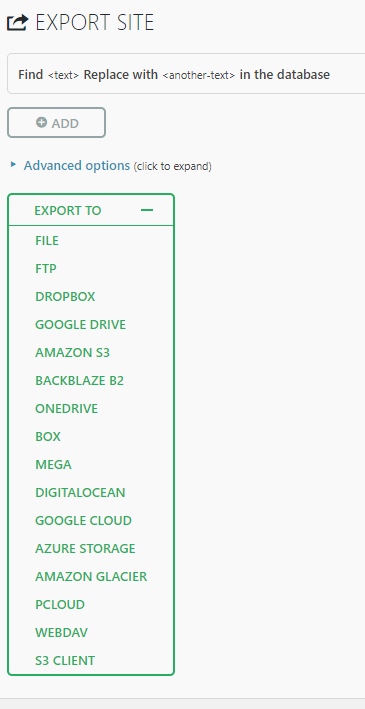
The plugin will now generate a full backup of your website. It can take some minutes if your website is large.
- Once done, download the backup.
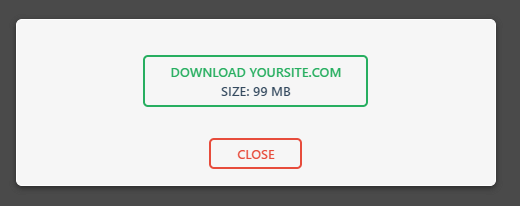
- Log into your FLATsite backend -> Go to “Local websites” -> Create a new local website / use an existing one (all existing content will be lost) – Install All-in-One WP Migration.
- Click on “All-in-One WP Migration” on your sidebar and click on “Import”.
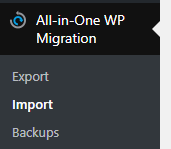
- Drag & drop the backup file you downloaded here.
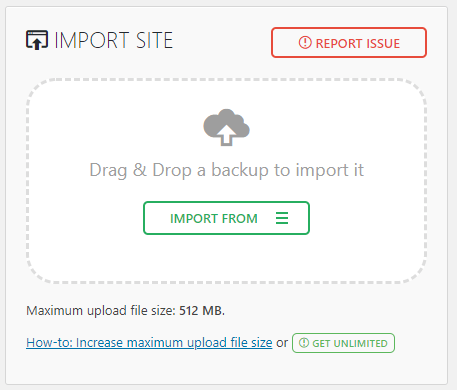
- Follow the instructions and then it’ll be done.


