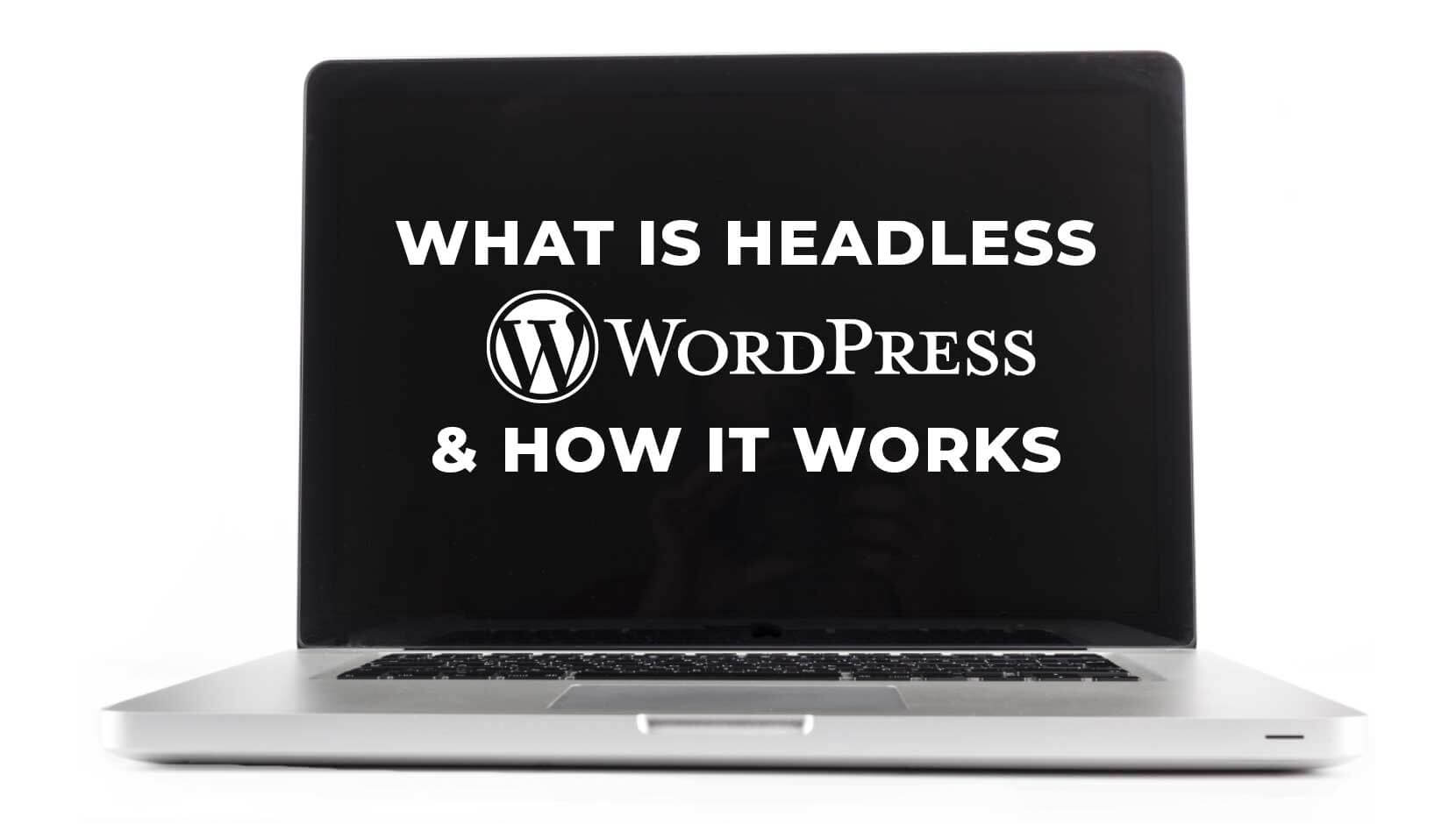Ever since it was first created in 2003, WordPress has been one of the most beloved Content Management Systems in the world. It’s easy to use and, thanks to its many plugins, easy to customize. Over the years, we’ve seen WordPress trends come and go. This time, we’re seeing lots of talk about headless WordPress (Some people are combining this with static websites as a way to boost security), but we aren’t seeing a lot of explanations about what it means.
In this guide, we’re breaking down headless WordPress, so you can decide if it’s right for you.
Let’s get started, shall we?
Why do we need headless WordPress?
Don’t get us wrong; WordPress is great. It’s user-friendly, and it’s where most of us learn to manage a website for the very first time. But there are still some things you can’t do with it. For instance, you can’t use WordPress to do any of these:
- Code your website in any language that isn’t PHP or JavaScript
- Use WordPress as an editorial tool without the attached website
- Publish content across multiple platforms
But, with headless WordPress, you can do all these and more!
What is headless WordPress?
To understand headless WordPress, the first thing you need to know is that all websites have a front end and a back end. The front end is the way the site appears to visitors, and the back end controls how the website’s data is managed and stored. When you need to customize your website, adjust your code, and create blog posts, you’ll be doing it on the back end. But when your visitors read that blog post, they’ll be doing it on the front end.
With headless WordPress, the front end of the website is separated from the back end, which means you can manage them separately. This means you’ll have your admin panel, database, and content management tools, but no website or theme.
How does headless WordPress work?
WordPress’s normal infrastructure links the front end and the back end, but headless WordPress makes it possible to build a basic website using only HTML, JavaScript and CSS, and then incorporate the WordPress REST API (Representational State Transfer, Application Programming Interface) to communicate with other websites and to request data. APIs are the centre of any headless CMS. The headless WordPress system uses the external API to fetch posts and other data, which it then displays on a webpage.
What’s so great about headless WordPress?
With headless WordPress, you don’t need to use a WordPress website to load scripts in order for your browser to work. You can just build a simple front-end website, which will display data to the visitor, using the API.
Because of this, the website can be developed a lot more quickly and easily. The website will also load more quickly, since it’s not loaded down by all the code it takes to display the front end of a website in a way that’s aesthetically pleasing to users.
Advantages of headless WordPress
- Greater versatility. Disconnecting the back end from the front end of the website means you can use the back end to do anything you want. You can even use it as your own content management tool.
- More programming languages. Traditional WordPress can be coded using only PHP and JavaScript. With headless WordPress, you can connect your website to third-party apps written in Python, Ruby, and other programming languages.
- Better security. This is especially true if you store your WordPress admin and your website on separate servers and domains. When you have headless WordPress, hackers can target only one of these entry points. This makes your website more secure.
What can you do with headless WordPress?
If you’re an agency or a developer, you’ll love using headless WordPress to experiment with new things. Here are some things you’ll want to try, using headless WordPress:
- Coding your front-end website in whichever programming language feels most comfortable to you. Don’t want to learn PHP? You don’t have to! You can code in Python, Ruby, or whatever other language gets your gears running.
- Switching your website content to a new framework without disrupting your content. With headless CMS, because you’re using an API instead of a rigid CMS, you can change your framework without any hassle.
- Using frameworks that you wouldn’t normally be able to use with traditional WordPress.
- Using WordPress’s management tools to manage content on another platform.
- Using WordPress as a standalone editorial tool.
- Publishing WordPress posts across various channels and platforms. No more having to manually post the same content to your website, then to your social media.
Are there any disadvantages to using headless WordPress?
Headless WordPress is great for innovative developers, but that doesn’t mean it’s perfect for everybody. When you use headless WordPress, you won’t be able to edit your website in the way that you do with traditional WordPress. For some people, this might actually be a good thing. But for others, it could be a dealbreaker.
Also, some people end up missing the toolbar so much that they regret choosing headless WordPress.
And if you’ve installed plugins on your WordPress website, you won’t be able to use them anymore, or at least not in the traditional way.
For some people, all these things are dealbreakers. But for others, they’re a call to adventure.
The Takeaway
Headless WordPress is the way forward for savvy developers and webmasters. It’s more reliable, more flexible, and way more secure than traditional WordPress, and it also comes with a nice little speed boost. If you think headless WordPress is right for your needs, go ahead and try it! Lots of people have already made the switch.