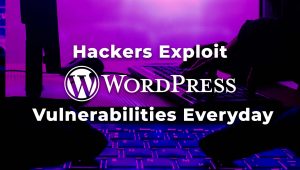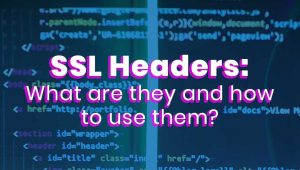As technology progresses, so does the need to protects one’s information. We live in a completely technological world, where almost anything can be done online with the use of a credit card. This opens up a world of possibilities for attackers to access and steal important information from individuals. Where does that leave you, the developer and website owner? Imagine, after all your hard work creating and managing your sites, you realize that you have little to no traffic coming to your websites. Without an SSL Certificate making your websites secure, this may very much be the problem you face.
Insecure websites are flagged on all browsers, notifying your website visitors that the site should not be trusted, and, quite understandably, causing them to take their business elsewhere. That seems like a lot of loss to experience over something that you can do for free. Securing your website is simple and can be done by carrying out a few steps.
What is SSL and why do you need it?
SSL stands for Secure Sockets Layer. It is a security protocol that secures data that passed between your website and the visitor’s device using end-to-end encryption. The certificate is simply a type of file that validates your website so that it can be identified as secure. An organization that provides SLL Certificates is called a Certificate Authority (CA). There are three (3) types of certificates:
- Domain Validated Certificate
- Organization Validation Certificate
- Extended Validation Certificate
In 2018, Google announced that the search engine would work to discourage running unsecure websites by lowering the rating of these sites and notifying visitors that the site is unsecure. When your website is unsecure, its URL is prefaced with http:// rather than https://. That little ‘s’ can make or break your website usage. Though it may not seem like it, making your website secure requires a little more than adding that ‘s’ to the end of http.
Don’t worry, you don’t need to be a security expert to do this. Your web hosting provider has most likely included security support in your domain package, so all you need to do is enable it and make a few changes to your website’s URL so that your visitor’s data is always secure.
Free SSL Providers
There are a number of CAs that provide FREE SSL Certificates. Your web hosting provider will include support for one or more of these providers. This makes installing your certificate much faster and easier. A few of the most used free SSL Certificate providers are:
- Let’s Encrypt
- Comodo
- SSL For Free
- GeoTrust
- Instant SSL
Since Let’s Encrypt is the most popular Certificate Authority, and is supported by most, if not all hosting providers, that’s the one we will be working with today.
Installing the SSL Certificate
Start by logging into your hosting account. Bear in mind that though hosting providers may vary, the steps can be followed easily because the terms used are similar. After logging into your hosting account, navigate to your security settings. If your provider supports free SSL certificates, you will see an option to add it in the control panel. Entering this setting will take you to a page in which you will be able to select the domain you would like the certificate to be installed on.
If your hosting provider does not support Free SSL certificates you can request support. You can also visit the free SSL website to learn in detail how to install the certification manually.
Changing your URLs to https
Now that your website is secure, you need to ensure that visitors do not stumble upon an unsecure version of your website by loading the URL with http rather than https. Whether you manage one WordPress site, or many of them from a single dashboard using FLATsite, you will need to change the URLs of all the sites that you installed a certificate on. To do this, you will need to visit the website settings:
- Navigate to your general settings
- Identify the options for WordPress Address URL and Site Address URL
- Replace HTTP in the both textboxes with HTTPS
WordPress also applies a plugin that updates your URLS automatically. Simply navigation to your plugin settings, search for “Really simple SSL”, then add and activate the plugin. Upon activation of this plugin you will be reminded to update your Google Analytics settings. Google analytics allows you to monitor traffic coming to your website. It also allows you to track and manage your website progress. Since this requires your website’s full URL to work properly, you will also need to change the HTTP settings to HTTPS. To do this, log in to your Google Analytics account. Go to Admin and select Property Settings. Click on http:// and select https//. Hit save.
Benefits of installing an SSL Certificate
Installing an SSL Certificate not only protects your clients’ information, it increases your website’s security and protects your websites credibility as well. There are a number of benefits to installing a free SSL Certificate. As mentioned before, with a certificate, your website will receive a higher Google ranking, which can’t hurt when you consider that Google is the most widely used search engine. Secondly, if you have an ecommerce site, or your websites includes items such as forms, small transactions, and user login, but it is unsafe, you are putting your visitors at risk to have their information stolen. Installing an SSL certificate provides end-to-end encryption so that personal information transmitted through your website cannot be stolen. Google seeks to ensure that every website on the world wide web is secure. Since the process is free and easy to carry out, any serious website owner will make this a priority.
Conclusion
Securing your website with an SSL Certificate is free and simple, so why not do it now? Information is valuable, and people are more fearful than ever about putting their information online; and with good reason. Don’t fall victim to hackers using your website to steal clients’ information. If you followed these steps correctly, you should have your website secured with an SSL certificate.