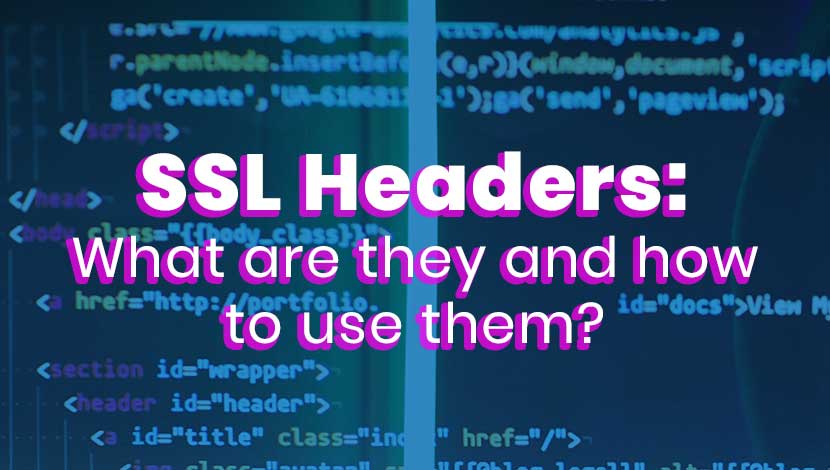SSL Security Headers among others are important to the security of your website. Web servers and browsers depend on SSL Headers to help protect all data that it continuously transfers. SSL stands for Secure Socket Layer and they create unique and private encrypted channel for exchanging data or communicating from client browser to server.
When activated, these security headers will protect your website against any man in the middle attack or other cyber-attacks. FLATsite is the ultimate platform to build secure WordPress sites. It eliminates WordPress vulnerabilities by converting your dynamic WordPress sites to static with just a click. FLATsite gives you better security and faster load speeds and it’s fully compatible with SSL certificates. Learn how to get your free SSL with FLATsite partners.
So how does this whole process work? We’ll shed some light on the matter, but first, let’s look at how we ought to use SSL headers.
How to use SSL Headers
SSL Headers are protocols that encrypt information between 2 points whether server-to-client, client-to-client or server-to-server, with the most common being server to client and vice versa.
To get started as the system administrator, there is a minimum of 2 files that must be prepared. They are the SSL certificate and the private key.
We will focus on the SSL Certificate for this article. The SSL certificate is a form of encryption that provides a high level of security to your website. With an SSL certificate in place on your website, your users can make payments online and fill out important information knowing that their personal information is secure. Here’s more information on why your SSL certificate is important on your WordPress website.
The purpose of having an SSL certificate is to ensure that your website is authenticated and all sensitive information that will pass through it is encoded.
Having an SSL certificate guarantees that any information sent is received only by the person it is intended for. This is done when a user activates https protocols and padlock on your browser.
SSL certificates create trust. Once a user sees that your website has an SSL certificate they will feel more confident sharing their personal and sensitive information on your website. They are also good for building your website’s reputation, improving Google ranking, speeding up your website and they come with advanced browser features.
How to install an SSL Certificate
- First select the SSL plan of your choice and get your token. (When you order the SSL certificate, check your email for an installation token).
- Copy your token and go to your hosting cPanel for the website you wish to install the SSL cert.
- Select AutoInstall SSL in cPanel.
- Open Autoinstall SSL and paste your token in the required field.
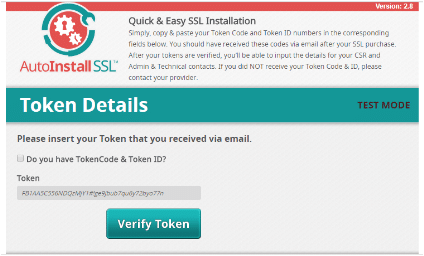
- Access your server to generate the certificate signing request (CSR). You can get this from your Hosting provider. You will need it for the CA – certificate authority to verify your site. Depending on the SSL cert you order, the CA might contact you to verify certain company details.
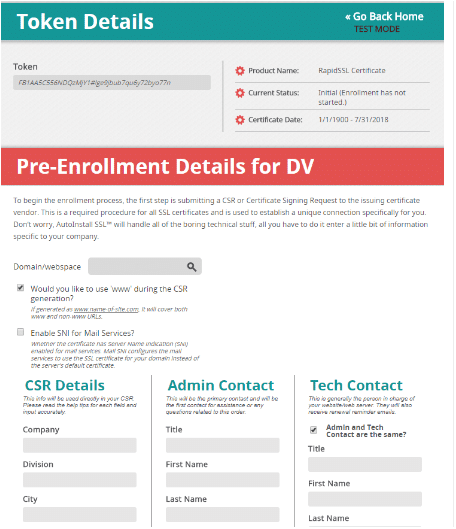
AutoInstall SSL will automate the installation process then allow you to manage your certificate.
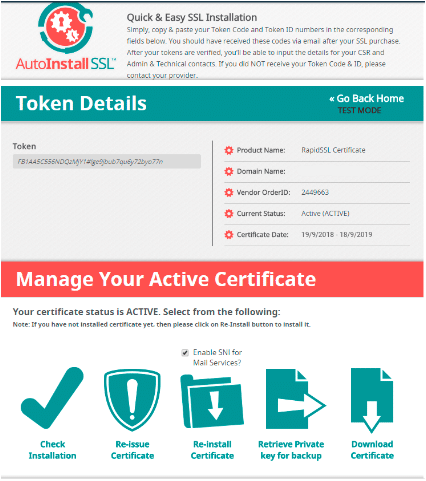
For more detailed steps, go here.
Types of SSL Certificates and how they work
EV SSL – Extended Validation Certificate
- Provides the highest level of authentication for a domain
- Enables the padlock image and https in all browsers.
- Validates an organization’s legitimacy, giving it an additional level of trust.
- Displays organizations information within the certificate information
- Activates green bar in specific web browsers
- Is issued within 1-5 days as the CA requires more detail checks for the receiving website.
DV SSL – Domain Validated Certificate
- Most popular type of SSL and is the basic standard encryption for sites.
- Authenticates control of a domain
- Activates https and the padlock icon in browsers
- Is issued within minutes
OV SSL – Organized Validation Certificate
- Authenticates control of the domain
- Activates the https and padlock image
- Validates the organization’s legitimacy, giving it an additional level of trust
- Shows the details of the organization in the certificate information
- Is issued within 1-3 days
Other HTTP headers for website security
Cross- site scripting protection (X-XSS)
Having an X-SSS header will protect your website against cross-site scripting attacks. The XSS filter is enabled by default on the Chrome, Safari and Internet Explorer browsers. When cross-site scripting attacks are detected, the filter prevents the page from loading.
Content Security Policy
Website administrators normally feel more in control when using HTTP Content Security policy response available to them. CSP gives them the authority to restrict information a user is allowed to load within the site they manage. With CSP you can whitelist your website’s content sources.
CSP also protects against cross-site scripting to an extent along with other types of code injection attacks by minimizing the damage they may cause. The good thing with CSP is that almost all browsers support it.
HTTP Strict Transport Security (HSTS)
HSTS prevents SSL stripping and HTTP leakage attacks on your website. When browsers receive responses with strict transport security, it acknowledges that it will only connect to the website with a secure connection. If this is not possible, the connection will be terminated. This is the function of HTTPS. HSTS takes the security of your website to another that safeguards the initial request a website will send to a user’s browser. This is done by submitting your website to something known as a preload list. This process gives the user assurance that this initial request is made over HTTPS.
Wrapping up
If one thing is certain, the security of your website is pertinent both for you and the users. Sensitive information will be shared and everyone involved wants to know that it will be constantly protected and secure.
Now that you know the importance of SSL Headers and learned about some other types of HTTP SSL Headers, it is now up to you to ensure that your website is protected and encrypted to ensure the highest level of security.
FLATsite offers you information on how you can acquire a free SSL cert for your website. FLATsite is also your top solution for building and managing all your WordPress sites, including the PBN static sites. So if you want to build faster WordPress sites with impenetrable security, start your subscription here.