The world is heating up even more quickly than we anticipated, and, naturally, we all want to do what we can to help. But it’s hard to make massive changes overnight. That’s why when something comes along that reduces our carbon footprint and requires no sacrifice at all, it’s really rewarding to take advantage of it. In this article, we explain how you can use our static website platform to create a great 7kb WordPress experience.
But just in case it’s news to you that your website increases your carbon footprint, check out this next paragraph:
Your website and your carbon footprint
It’s easy to see that things like air travel and cruise ships increase your carbon footprint, but your website? That’s harder to wrap your mind around. But it’s true. A good website has to be stored on at least one high-energy server that works around the clock to keep your website functioning smoothly.
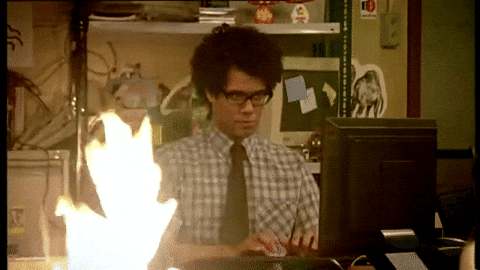
Every time a visitor accesses your WordPress website, the server works harder, which means it burns more energy.
The more energy it takes to process your data, the hotter the server gets, and the more energy it takes to cool it down. Every aspect of this process increases your carbon footprint.
(Don’t know your website’s carbon rating? Click here to test see this website carbon calculator!)
How to deliver WordPress in 7kb
If you want to reduce the energy it takes to run your WordPress website, here are some simple steps you can take, right now:
1. Convert WordPress to a static website
WordPress is one of the most popular Content Management Systems (CMS) in the world.
CMS-powered websites generate webpages by querying the website’s database. This means that every time a visitor requests a webpage, the server has to exert energy to generate the webpage dynamically from scratch. This is very inefficient, since it means the server uses processing power for every single page view, which increases the server’s energy consumption.
One way to fix this is with server caching technology. This involves storing static versions of your webpages, but if you want to take this even further – and get closer to that 7kb goal – you’ll need to do away with the database altogether and convert your WordPress website to a static website, using a static site generator (like ours!).
This is especially important if you’re a web developer or a web development agency, and you create lots of websites at a time.
2. Use Susty WP
Using FLATsite’s static site generator already makes your website load at lightning speed. When you combine that with an energy-reducing WordPress theme like Susty WP, you can easily get your website down to 7kb.
Not only will this reduce your carbon footprint, but it will also save you weeks of development time. FLATsite’s serverless framework creates a featherweight website that uses energy efficiently. When you build a streamlined website, your team also spends less time fiddling with the website and more time adding extra features to improve user experience!
Combining Susty with our static site generator is like using energy-efficiency cheat codes. Once you do this, you’ll start to seek out even more ways to increase your website’s efficiency.
Here are some more steps you can take:
3. Tighten your code
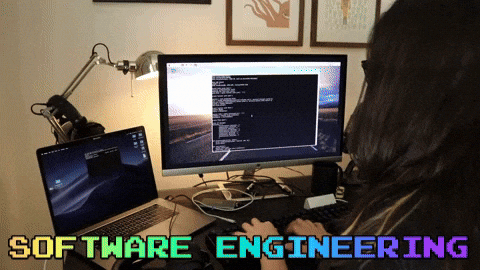
Keeping your code tidy and simple will keep your website running smoothly. To streamline your code, you’ll need to reduce whitespace, avoid duplication, and write efficient queries with as little bloating as possible. This doesn’t apply only to the code you create from scratch. If you incorporate another developer’s code into your website, go through it and whittle it down until it’s just as efficient as your own code.
4. Optimize your images
Images are some of the biggest culprits in your website’s massive carbon usage. The more images you have, and the bigger your image files, the more energy your server needs to exert in order to transfer your webpage to your visitors’ browsers.
This doesn’t mean you shouldn’t use images (or videos or slideshows or gifs). But it does mean that you have to be strategic about which visual content you incorporate into your website. For instance:
- Use the smallest file size you can get away with
- Only use images that that genuinely add value to your website
- Delete images that your visitors won’t see
- For videos, remove the auto-play function
5. Reduce your fonts
Fancy web fonts can add a couple hundred extra kilobytes to your website. Not to mention, sometimes, they can slow down your page so much that your visitors won’t even see the font the way you intended them to.
While it’s nice, in theory, to have your own web font, it’s much more efficient to use a clean, simple font that your visitors will have no trouble reading.
And, be honest. How often does a website gain its rank on your favourites list because of its font? We’re willing to bet that that’s probably never happened.
So, don’t waste time and energy adding something to your website that your visitors aren’t even going to notice. Go with a simple, clean font, instead.
6. Use less JavaScript
Not only does JavaScript add to the amount of processing that your server needs to do, but it also weighs down your files. You can reduce your carbon emissions by using more CSS or by using JavaScript more efficiently.
The Takeaway
Your WordPress website is increasing your carbon footprint. But if you follow the steps in this guide, you can easily have your website running at a beautifully streamlined (and energy-efficient) 7kb!







