WordPress Static Site Generator
Create or convert to a WordPress static site easy on FLATsite. Go static for unhackable, fast and scalable sites.
30 days Money Back Guarantee

Why You Need FLATsite?
Get faster more secure WordPress sites with the most powerful online static site generator
Unhackable
Make your site impenetrable like Fort Knox by converting it to static.
High speed Websites
Flat sites are ultra-fast - even with the most basic hosting.
Scalable
Start with one site upgrade fast and easy as you grow and add more sites.
Staging Environment
This is the fastest and most secured way to build and test websites.
Maintenance-Free
Manage WordPress core. Core updates will never affect your static WordPress site
Cost-Saving
Reduce web hosting fees with lightweight static sites generated on FLATsite.
What FLATsite Does For You
Boost your WordPress sites’ performance and security in a more efficient way
 Management | Traditional WP Management |
|
|---|---|---|
| Speed | Ultra-fast | Slow |
| Security | ||
| Maintenance-free | ||
| Convenience | One dashboard to manage multiple websites | Manage all accounts individually |
| Cost | Choose any cheap web hosting plan | Depends on traffic and size |
| Convert your site to static | ||
| Staging environment | ||
| Deploy anywhere you want | ||
| No updates required | ||
| Performance |
30 days Money Back Guarantee
How does FLATsite work?
We eliminate the need to manage or run heavy web servers for you
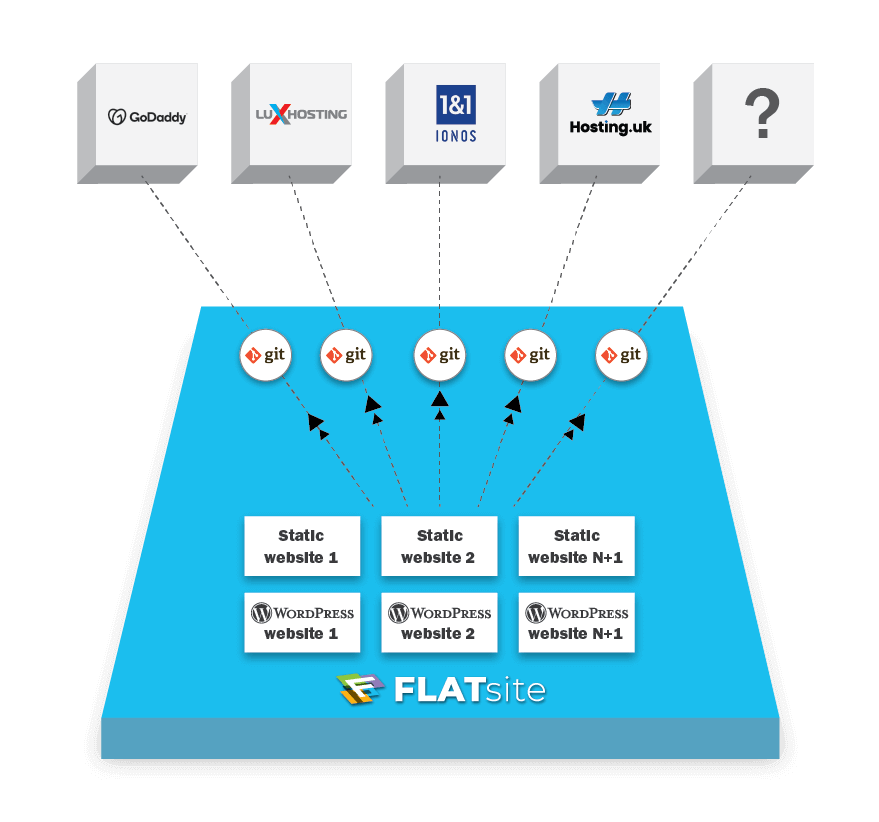
We store your website files locally in the FLATsite server and you’re able to choose the cheapest hosting plan on the web, using just the disk space. FLATsite offers users a fast yet easy way to manage and secure WordPress sites. It comes with a built-in online static site generator which lets you deploy your WordPress static site seamlessly with just one-click. It follows this simple workflow:
- Install & create secure WordPress in FLATsite
- Export site as flat HTML files into Git
- Deploy WordPress site anywhere you want
Let’s show you how to set up / convert your first static WordPress site
Eager to learn more?
Frequently Asked Questions
FLATsite provides a simple interface to manage from a few websites to several hundred sites.
To start and agency or developer is given a web admin account. The admin is responsible for creating other users including the SiteAdmin and Editors.
Once accounts are setup it’s time to configure the server and install WordPress.
Next is the development stage. Developers can create a new project or website via WordPress.
You will be able to:
- Work in the development environment – where WordPress is installed locally). This is where you access the Frontend and Backend during the development phase.
- Access a staging environment via the ‘preview’ button to visualize your work in progress.
- Access the ‘export’ tab where finished tasks are sent to be reviewed by Admin or SiteAdmin. Once reviewed the Admin or the SiteAdmin deploys to any hosting plan for the site to be live.
- Transfer or migrate existing WordPress sites or blogs to FLATsite (with the All-in-one WP Plugin) and convert to Flat HTML thanks to our built-in WordPress Online Static Site Generator.
The Admin deploys the WordPress site to static with just one-click with the static html site generator tool. At this point you can connect your website to a simple hosting package as it requires a little disk space to push it online. You won’t need to create a database or use the server resources from this hosting package.
Yes, there is a login portal.
Login to FLATsite portal:
Upon setup, there is an initial login portal to access the FLATsite server.
After this stage, a unique secured login for each user created on the FLATsite allowing them to access the accounts they manage on FLATsite.
Integrated WordPress Accounts:
Thanks to FLATsite’s technology, WordPress passwords and automatically memorized so you’ll never need to memorize them. You access WordPress directly through the FLATsite dashboard.
*If a user forgets his/her password for FLATsite, the Admin or SiteAdmin with the relevant permissions can resolve this.
FLATsite is designed with automation in mind. When you make changes across it, this can be applied across the site with one-click. The Admin or Site admin approves all changes.
The term “serverless” means use of a third-party server. In FLATsite’s case you build a website FLATsite’s remote server. This means all your application services and images and files are in once secured space as opposed to using the traditional MySQL server, server memory and other computing resources from a WordPress server.
When your serverless site is completed on FLATsite. You deploy it. This will automatically generate a static or flat HTML site which you can connect to any hosting service of your choice. You won’t need to use the computing resources on another web host’s server. All you’ll need is a basic plan with a little disk space. Converting your sites with FLATsite’s static html site generator means you will have lightweight, uber-fast sites which are ideal for SEO.
A static site generator (SSG) is a tool used to convert dynamic website content to static HTML using just raw data and automatic code. A static HTML site generator converts website files, designs, permalinks to static with just a click. No coding or expert knowledge required to use the tool.
FLATsite is the leading Online Static Site Generator. It is much more than just the average online static site generator, it’s a WordPress Manager and Security enhancement tool. Add and edit your websites on FLATsite then export your site as static instantly. You’ll see FLATsite changes on the entire website in minutes – not hours. So, migrate your sites or create new ones and manage them all on one comprehensive dashboard on FLATsite. It’s that easy.
Learn more about static sites here.
A static HTML site generator converts sites to static with just a click. These static sites are proven to be faster, more secure and better for SEO than dynamic sites. In the past, an online static site generator required a developer to code every element, it was not user-friendly and they would take long period to convert to static. With FLATsite static HTML site generator you can easily create a WordPress static sites, more accessible to build for everyone.
FLATsite has WordPress, the most popular CMS, built in. This means anyone who has experience with WordPress can build a site in FLATsite and then export their own static site with FLATsite instant static site generator.
FLATsite is a headless WordPress static site generator used to build secure and high-performance WordPress sites. It comes with security built-in and automates static site converts for WordPress sites. Here are the top advantages of using FLATsite.
Faster Load Speeds: WordPress sites built on FLATsite perform better lighter pages, no database and fewer browser queries when compared to dynamic sites. All these elements help to make your WordPress sites load faster.
Superior Security: FLATsite stores your website files on highly secure remote serves with headless WordPress framework. Traditional dynamic WordPress makes your site super vulnerable. FLATsite comes with IP blocking, industry leading firewall and top-notch server protection to thwart unauthorized users from accessing your website. FLATsite static sites remove 99.9% of vulnerabilities associated with WordPress and other CMSs.
Save Money on Hosting: Lightweight static sites from FLATsite do not use a database. When you convert to static you are left with just CSS, HTML and your website files (which are also converted to static). To host static sites, you only need a little disk space from any host. This can help you to make mega savings, especially if you run multiple sites. You can always host on any reliable and cheap hosting plan.
Maintenance-free: Traditional WordPress is dependent on frequent updates to themes and plugins. Managing installation, WordPress updates and page edits can get chaotic easily, especially if you run multiple sites. FLATsite has WordPress built-in so you can select your theme and plugins to start right away. Plus, it automatically updates WordPress themes and plugins, so you’ll never miss an update and compromise your website’s security again.
If you’re still wondering why use a static site generator? You can learn more about FLATsite static site generator features here.
When we talk about headless WordPress, we simply mean that the WordPress backend is separated from the frontend. By doing this we can use the WordPress API to connect your backend to the frontend.
With our software, you can manage your WordPress backend through the FLATsite engine. It requires a quick installation of WordPress on the FLATsite server and the customary WordPress configuration to get started. Once configured, you can develop as you would in a traditional WordPress backend.
- A static WordPress site loads at ultra-fast speeds. Static websites are much faster than ordinary dynamic pages, primarily because the when a user visits the page the calculations and request in the background are fewer. PHP instructions and Database request are less and therefore can be executed a lot quicker.
- Tougher security eliminating WordPress vulnerabilities. On average WordPress sites are the most hacked sites when compared to other CMS and websites. With static or headless WordPress, your live website is separated from the dashboard so that there is nothing to hack.
- FLATsite Static websites are less expensive. Managing resource-heavy websites is cheaper and easier with FLATsite. When you convert website files to static HTML, your data stays on the remote FLATsite server rather than your hosting server. You can choose any modest/ cheap web hosting plan for each WordPress site saving you lots of money. The savings will be even great if you manage fifty to a hundred WordPress sites.
- No maintenance or update issues. Work more productively when you manage hundred websites thanks to FLATsite’s maintenance-free feature which controls WordPress core and automate updates. What we mean is that you can easily mandate this with FLATsite. If you ever forget an update it will never change or affect your static website. Therefore, WordPress plugins, contents, and code remain intact.
WordPress dynamic websites make live posting and commenting an incredible experience for site admin and site visitors. Unfortunately, dynamic sites are easy to hack which makes them more vulnerable than static sites. The FLATsite online static site generator helps to eliminate WordPress website vulnerabilities by converting dynamic sites to static. FLATsite is perfect for securing and managing WordPress sites too. So, if you have one or several hundred WordPress websites, FLATsite Static HTML Site generator is for you.
Here are the sectors who benefit the most from more secure and easier to manage WordPress sites:
- Web Designers
- Enterprises
- SEO Experts
- PBN Experts
- Website Developers
- Freelancers
- Web Development Agencies


