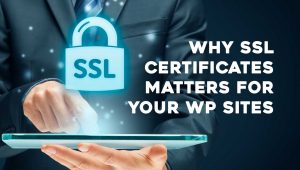If you operate an online business, you’re probably always wondering the best way to secure your WordPress site. When it comes to content management systems (CMS), WordPress is the popular choice of website owners. With over 50 million downloads of WordPress 5.4 alone, there are billions of websites on the internet powered by WordPress which often spells a false sense of security for website owners. Just because a myriad of websites uses WordPress does not mean it has an iron-clad security detail.
You can eliminate the vulnerability of your WordPress site by converting your dynamic site to a static website with FLATsite (more on that later). A static website has a built-in layer of security that absolutely eliminates cyber threats. In this article, we’ve curated 10 expert on how to make WordPress website secure. These top security best practices will help you employ the best line of defense for your WordPress website. We’ll discuss how to make your WordPress website secure from the experts and help you safeguard your business and its data.
Why You need to Pay Attention to Security?
Truth be told when it comes to content management systems, WordPress remains one of the more secure platforms, however, this does not make it impervious to hackers. A hacker or cybercriminal will play target practice with any website on the internet and make quick work of exploiting that website’s vulnerabilities. Therefore, websites powered by WordPress are not immune to these threats.
The good news, however, is that there are a few options you can employ to beef up the security on your WordPress website. From configuring built-in WordPress security features to leveraging plugins and other technologies to help keep things secure.
Web-based security breaches are the second most common cyber-attacks levied against small and medium businesses.
In fact, 50% of small businesses have experienced some form of web-based attack.
10 Steps to Secure WordPress Site Easily
1. Convert your dynamic website to a static website

Dynamic websites remain the most vulnerable and exposed to hacker threats on the internet. Normally, your website runs on a server that uses a database and runs applications each time end-users visit and requests to view one of your web pages. This format leaves you open to malicious attempts, for example, MySQL injections, WordPress botnet attacks, and other common cybercriminal tactics. Additionally, WordPress themes and plugins must be updated regularly to avoid exploitation of vulnerabilities.
Converting to a static site reduces and eliminate WordPress security risks.
Static sites are more secure because they function uniquely by eliminating malicious requests. This is because static sites are naturally secure due to the lack of a database to store site files. What’s more, there is no opportunity for a malicious backend entry. Users only have access to certain files like CSS, HTML, and JavaScript. So, users are unable to override privileges or request unauthorized data.
FLATsite static sites are hosted on highly secure web servers
Eliminate the need to ever have to install security plugins and other software ever again. This is because the security for static sites is always handled on the server-side. FLATsite utilizes state-of-the-art highly secured servers with IP whitelist limitation access with two types of firewalls, Iptables, and fail2ban. An additional layer of security is added thanks to static sites being hosted on separate hosting servers.
It is harder to corrupt static sites.
Static site’s files are stored remotely and not on the physical web server hosting the website. Therefore, in the event of a successful cyberattack, the original site can be uploaded to the hosting server without errors. Additionally, it is faster and much easier to back up static websites.
Static websites will eliminate WordPress update issues.
We get it, it is easy to forget to update that WordPress plugin or theme—with a static site you won’t need to worry about that ever again. A static site remains in the same state even if you forget to install a WordPress update. Your plugins will continue to work, the site won’t break and more importantly, it will not succumb or be vulnerable to an attack. With FLATsite static sites, there’s WordPress automatic security updates. This means you’ll never miss an update ever again. Static sites are absolutely perfect if you want to set up a private blog network of WordPress sites.
Some other tips to secure your WordPress site from the experts:
2. On WordPress disable file permissions as much as possible
WordPress.org admits that while one of the best features of WordPress is allowing files to be writable by a webserver this is also potentially dangerous, especially in a shared hosting environment. Their suggestion is to lockdown or disables your file permissions where applicable as much as possible. The best practice is to create specified folders with fewer restrictions to upload files that require write access.
You can create a permission scheme to mitigate any issues. All files must be owned by your user account and made writable. Any file needing write access from WordPress should then be writable by the web server, if your hosting requires to write access, then it may require those files to be group-owned by the user account used by the webserver process.
3. Add two-factor authentication
WordPress doesn’t include two-factor authentication. When you’re connecting to the back-end interface all that’s necessary is a username or email address with a strong password. This can be a potential security breach and easily hacked by cybercriminals. Fortunately, you can add two-factor authentication using a WordPress plugin called Two Factor. Installing this plugin makes adding another layer of security to your website quick and easy.
4. Brute Force Login Attempts
As an alternative to adding two-factor authentication, you can use a web application firewall for your WordPress like Jetpack’s Protect. The plugin monitors failed login attempts on the network of sites hosted on WordPress. Next, it automatically blocks the unwanted tries from bad IP addresses from the rest of the network.
5. Use Strong Passwords
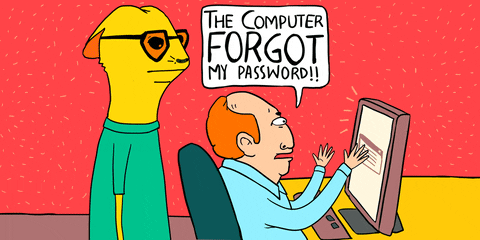
One of the hallmarks of great security detail is utilizing strong passwords. The best way to ascertain if you have a strong password is if you can remember it. If your password is memorable then it is too weak. Passwords need to be random, a combination of upper and lowercase letters, numbers, and symbols, and changed often.
Three key ingredients of a strong password are to keep it long, keep it random and make sure it is unique. One tip from the experts on making passwords strong is to use a Password Manager. By using a Password Manager with the click of a button you can generate random, long, and unique passwords and store them securely by using a browser extension. You’ll never have to worry about remember a password again, just the master password to log into the Password Manager.
6. Install a WordPress Backup Solution

A high-security detail should always include a backup solution. To secure your WordPress site you need to make sure that you are constantly making backups if there is a security breach and your site is taken offline. A backup ensures that you can restore your website from its last saved point in the backup log.
While no security detail is 100% secure having a backup of your WordPress site will ensure that you can quickly bring your website back online in the event a hacker has gotten behind your defenses.
The number one rule about creating backups of your WordPress site is to be sure to save them to a remote location and not on your hosting account (that can also be breached). Set your backups by using a plugin and be sure to choose the real-time backup setting for constant backups that are always up to date.
7. Use a Plugin to block Hotlinking
Hotlinking involves locating an image online and using it on your website by directly pulling the image’s URL, granted you get permission to use the image. In this case, using the image URL, while the image can be seen on your site it is physically hosted on the original website’s server. When this happens the control over whether the image remains on the server does not belong to you.
Now imagine that someone hotlinks one of your images from your website. This can put a strain on your server resources and slow down your website because the person hotlinking your photo is pilfering your server bandwidth which can then lead to slower loading speeds and what’s more, can eventually lead to higher server costs. While this may not be a security issue it puts a strain on your server health.
Hotlinking can be prevented by several manual techniques, but the easiest way to go about preventing it is to use a WordPress security plugin. For example, the all-in-one WP Security and Firewall plugin comes with built-in tools the enable you to block all hotlinking.
8. Protect your Input Fields
A common security vulnerability that hackers tend to exploit is fields on web pages like comments and contact forms. Hackers can steal the data being entered into the fields by stealth or by force, for instance, through monitoring keystrokes made by users. Similarly, beware of cross-site scripting (XSS), hackers inject client-side scripts in web pages that are then viewed by end-users. 84% of these security vulnerabilities are due to XXS attacks.
A lot of websites receive copious amounts of spam comments leading website owners to disable comments to avoid this.
The problem is, having comments enabled is a perfect way to communicate and receive feedback from your audience and visitors. The best way to monitor comments and beat spam simultaneously is to install the Akismet plugin. This plugin was built by the WordPress team so it is perfectly suited to filter out spam and keep your security detail tight.
9. Hide your WordPress Version Number
Not many people consider how helpful their WordPress version number is to hackers looking to exploit any security vulnerability in a website. If a hacker is equipped with this information, they can customize their attack for your specific version of WordPress.
The truth is anyone can find out what version of WordPress you’re running by simply viewing your website’s source code.
Hiding the version of your WordPress, is an easy way to secure your WordPress website. Like we said earlier, it helps to block hackers from taking full advantage of very specific vulnerabilities tailored to that version. For example, a person running an earlier version of WordPress, a hacker may pinpoint and exploit a vulnerability a later version fixed.
To hide the version of your WordPress from hackers you can download a security plugin like iThemes Security or Sucuri Security or simply get FLATsite (no plugin needed). If you have a web developer you can decide to modify this manually to avoid the problem—have the developer, make modifications to your functions.php file to eliminate your WordPress version number from showing up in places like an RSS feed.
10. Protect your Computer with Antivirus Software
Any computer that you use to access your WordPress website and make edits should have the utmost best in Antivirus software. This is a great first line of defense against hackers and cybercriminals. If you leave your computer unprotected leaving it prone and compromised, hackers can use it as a way to gain access to your WordPress site, or use the saved browser passwords to find your login details.
Using a computer antivirus software like Norton Antivirus Security gives full coverage and protection to your computer against viruses, malware, spyware, and any other attacks.
Once you install a solid antivirus create automatic scans to run regularly. This way you can be sure your computer is secure as you go online.
Remember to install updates regularly as well as new viruses and cyberattack tactics that come out daily. Having this ensures your WordPress site is secured and won’t be compromised by way of your computer.
In the End
There are myriad more tactics you can employ to keep your WordPress site secure. Those ways include what we discussed above but are not limited to, using SSL/TSL certificates, web monitoring tools, other security plugins, and tricks in WordPress itself. However, the bestt in security involves converting a dynamic site to a static site with FLATsite. Go static with FLATsite to eliminate the worry that comes with security vulnerabilities of regular hosting. Use it to improve your site loading speeds and boost peak performance. That’s why it is the number one choice in WordPress security consider converting today. For further information, don’t hesitate to connect with FLATsite sales for expert advice on static sites.