Develop Secure WordPress Websites
Secure your WordPress sites like Fort Knox
30 days Money Back Guarantee
Why Developers Love FLATsite
Manage your WordPress sites the fast and secure way

Secure Remote Servers
“Unleash your superpower for security reliability”
Don’t sacrifice security and go for a basic design. With FLATsite’s remote servers, you’ll get unlimited storage, highly secured remote servers and enterprise level firewall for all your projects. Remote servers support unlimited content types, menus, multi-languages, dynamic API-driven content, and more. Plus, with static site generators you eliminate the security risks for dynamic sites. Simply export to git for WordPress to generate Static site.
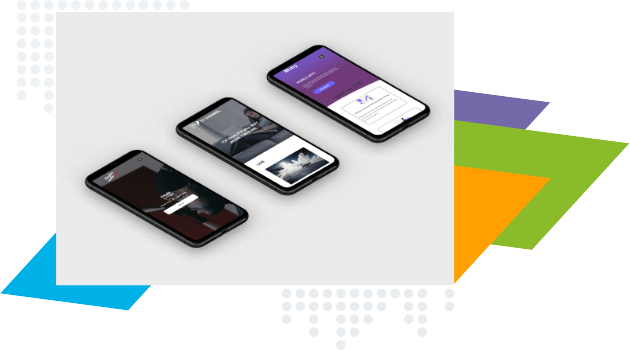
Automate WordPress Site Creation
“The easiest way to manage and automate website creation”
Don’t waste time building individual WordPress sites. Save time and energy with a single platform using smart and intelligent technology to make life easier, less complicated. Manage and update websites with a single click. FLATsite Stack lets you create multiple WordPress instances and store files and databases locally, all controlled under one roof.

Built-in WordPress Static Generator
“Develop sites faster with a Blog-friendly Intelligent Static generator”
Don’t worry about storage and server resources. You can develop websites, orchestrate the best code and realize your masterpiece with Static exporting. All resources (CSS, JS, images, etc.) are also detected and exported. URL permalinks, categories and other post-processing filters are applied to make sure no resources are missed or URLs broken.

Static Sites are Great for SEO
“Let your clients enjoy fast load speeds with static websites”
Don’t compromise speed with dynamic websites. Cashing does help to load pages fast but pulling information from dynamic websites makes visitors hit speed bumps, loose focus and bounce. FLATsite automatically generates static HTML, retaining website’s design and bringing page load times down to record speeds (Your SEO team will kiss you for this!).
Develop Ultra Secure WordPress Sites with the Most Secure Platform & Static Site Generator
Easy Management & Static Generator for WordPress
Export and deploy a static version of a WordPress site in a few clicks
Access FLATsite then create admin and user accounts
Install & create WordPress site in FLATsite
Export site as flat HTML files into Git
Deploys site anywhere you want
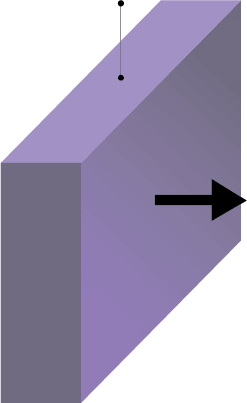
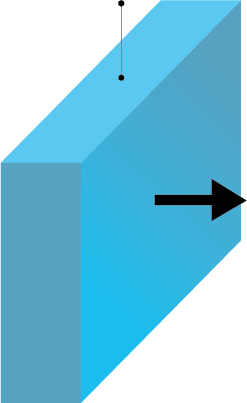
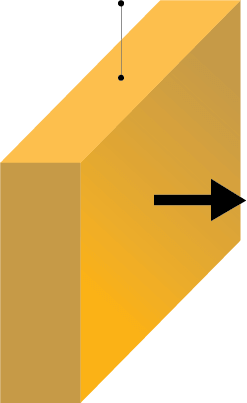

FLATsite Developer FAQs
FLATsite’s ultimate purpose is to simplify the creation and management of hundreds of WordPress for developers – It makes things easier with a single innovative platform. Built for WordPress and other popular CMSs, FLATsite engine puts excitement and fun back into managing hundreds of websites.
If you are a developer, you can use FLATsite to turn every WordPress website you manage into Flat HTML CSS files without a database from a hosting server. Just open a FLATsite account, install WordPress and start developing. However, in FLATsite you no longer need to worry about outdated plugins or outdated WordPress. And your expensive hosting, you can easily downgrade it to the least expensive package, because you’ll just need a little disk space to go online.
The Flatsite.com Stack allows users to automatically create multiple WordPress instances and store files and databases locally. Only you and your team will have access to our Stack.
The Admin creates the SiteAdmin, Editors and other users on the account. The Admin establishes the roles and reviews and validates the changes made by the team. No other user has access to your FLATsite Account.
FLATsite engine will post-process some changes, the Admin simply approves and deploys it on the server configured for the website.
The website you create and export is stored locally on FLATsite engine for additional review and updates.
Yes. First you install WordPress and develop your site. FLATsite lets you deploy the generated static site to a staging or production environment. Once you’re happy with the results, you can export the finished product to your hosting. You’ll always have access to your website’s data for additional changes on FLATsite.
The expected outcome of the crawling phase is a self-contained static website. This site should be identical in structure and form to the original WordPress site, with minimal processing to allow it to work as a static site (ie. a permalink of /my-post/ will become a directory /my-post/, containing an index.html file, required for static site serving). Unless a URL is skipped due to caching or a particular rule, the content at the URL (HTML, CSS, image, etc.) is inspected and if qualifies, is included in the generated static site.
Post-processing generates another static-site directory, this time, with URLs rewritten and other optimizations made, preparing a static site for deployment. FLATsite can automatically deploy the generated static site to local or remote locations.
Yes. FLATsite welcomes developers to be a part of our innovative movement. We want to keep web development fun!
FLATsite.com needs more WordPress themes. So, if you are a developer you can qualify for a Test Environment.
Theme developers are also welcome. Submit your work and let us test your theme! Tested themes will be added to our FLATsite’s approved themes list. To submit or develop a theme click here.


